What Does DRP Mean (And Do You Need One)?
What do tornado chasers and IT managers have in common? They both have to prepare for the worst.
Planning for disasters was probably not part of your original job description. Unfortunately, the rise of catastrophes and cyberattacks makes disaster planning a necessary part of running a business these days. It’s not just your physical assets at stake.
At the core of your business is data. Losing access to it, even for a short period of time, can have catastrophic consequences. According to the National Archives and Records Administration, 93% of companies that lost access to their data for 10+ days filed for bankruptcy within one year.

A DRP is all about preparing for and preventing that outcome. Let’s dive into what DRP stands for and how it applies to your business.
WHAT DOES DRP MEAN?
DRP stands for disaster recovery plan or planning. The goal of a DRP is to protect your IT infrastructure and keep your business operational in the event of a natural disaster, system failure or cyberattack.
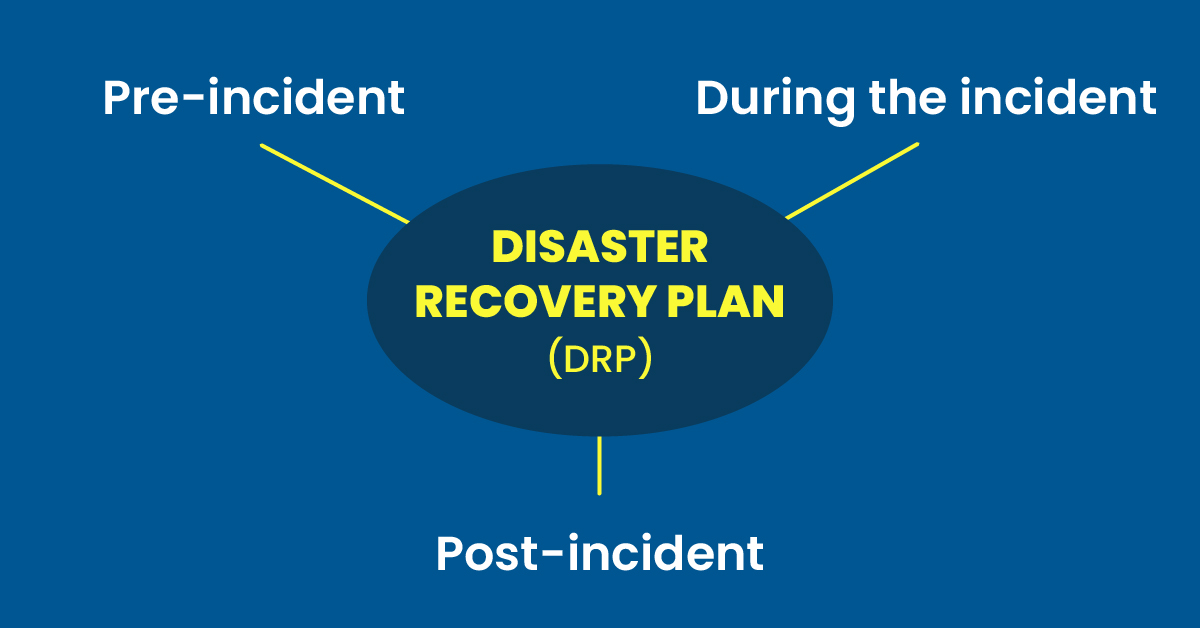
WHAT DOES A DRP INCLUDE?
A disaster recovery plan includes both proactive and reactive measures to protect your business. While different businesses and industries require different systems, here are a few key points in any good DRP.
Before Disaster Strikes
Preparation is crucial for effective disaster recovery. This phase should include:
- Risk Assessment: Identifying potential threats and vulnerabilities specific to your organization.
- Asset Inventory: Cataloging all hardware, software and data assets, with a focus on critical systems.
- Team Planning: Assigning roles and responsibilities to staff members.
- Communication Protocols: Establishing clear channels for internal and external communication.
- Testing and Training: Regularly conducting drills and training staff on their roles.
- Backup Strategies: Implementing technical backup procedures for workstations, cloud systems, servers and SaaS applications.
During the Crisis
When disaster strikes, your DRP should guide immediate action.
- Plan Activation: Assessing the situation and officially declaring a disaster if necessary.
- Damage Evaluation: Quickly determining the extent of the impact on IT infrastructure.
- Crisis Communication: Keeping all stakeholders informed about the situation and recovery efforts.
- System Recovery: Implementing predetermined procedures to restore critical systems and data.
- Temporary Solutions: Establishing workarounds to maintain essential operations if needed.
After the Dust Settles
Post-disaster activities are vital for long-term resilience.
- Full Recovery: Ensuring all systems are restored to normal operation and data integrity is verified.
- Incident Analysis: Conducting a thorough review of the event and response effectiveness.
- Plan Refinement: Updating the DRP based on lessons learned during the incident.
- Reporting: Communicating outcomes and future preventive measures to stakeholders.
- Long-term Improvements: Implementing measures to enhance overall IT resilience.
A well-crafted DRP is a living document that evolves with your organization. By addressing each of these phases, you’ll be better prepared to face and overcome IT disasters. Remember, the goal is not just to recover data and systems but to maintain business continuity throughout the crisis and beyond.
INCIDENT RESPONSE PLAN VS. DISASTER RECOVERY PLAN
You may be more familiar with the term Incident Response Plan (IRP) than the term Disaster Recovery Plan. While the two often work in tandem, they have different focuses.
An IRP is designed for specific cybersecurity incidents, such as ransomware or malware. Similar to a DRP, it outlines how to communicate, respond, and delegate responsibilities.
A DRP, on the other hand, is a broader term and encompasses both cybersecurity and natural disasters. It’s a more robust document that extends from response to recovery. A DRP often includes an IRP as a subset of the overall plan.
DO YOU NEED A DRP?
Virtually every organization, regardless of size or industry, can benefit from disaster recovery planning. Small businesses may think they can get by without one, but they are often less equipped to handle such events, making a DRP even more critical.
Large enterprises with complex IT infrastructures need a robust DRP to ensure swift recovery for all departments and operations. Additionally, sectors like healthcare, finance and government have unique data protection requirements, making a DRP essential for legal compliance.
HOW OFTEN SHOULD YOU UPDATE A DRP?
As a rule of thumb, you should review your DRP at least annually. However, don’t wait if significant changes occur in your business. Major events that warrant an immediate DRP update include:
- Implementing new software or hardware systems
- Significant staff changes, especially in IT roles
- Business expansion or restructuring
- Changes in regulatory requirements
- After any incident that requires activating your DRP
Remember, your DRP is like a fire extinguisher. You hope you never need it, but when you do, you’ll be glad it’s up-to-date. Regular reviews ensure that when disaster strikes, you’re not scrambling with an outdated plan.
PARTNER WITH NBM FOR A DRP
You can’t control everything, but you can prepare. Partnering with a managed service provider like NBM is one of the simplest ways to achieve a robust DRP.
You’ll have access to nearly 40 years of experience through our team. Meet with IT experts who’ve helped many businesses just like yours. Whether it’s a natural disaster or a cyberattack, we’ll be there to ensure that you don’t become a negative statistic.

